When the app doesn't behave as expected, adjusting sensitivity may help improve its performance. We provide video tutorials on various adjustment methods.
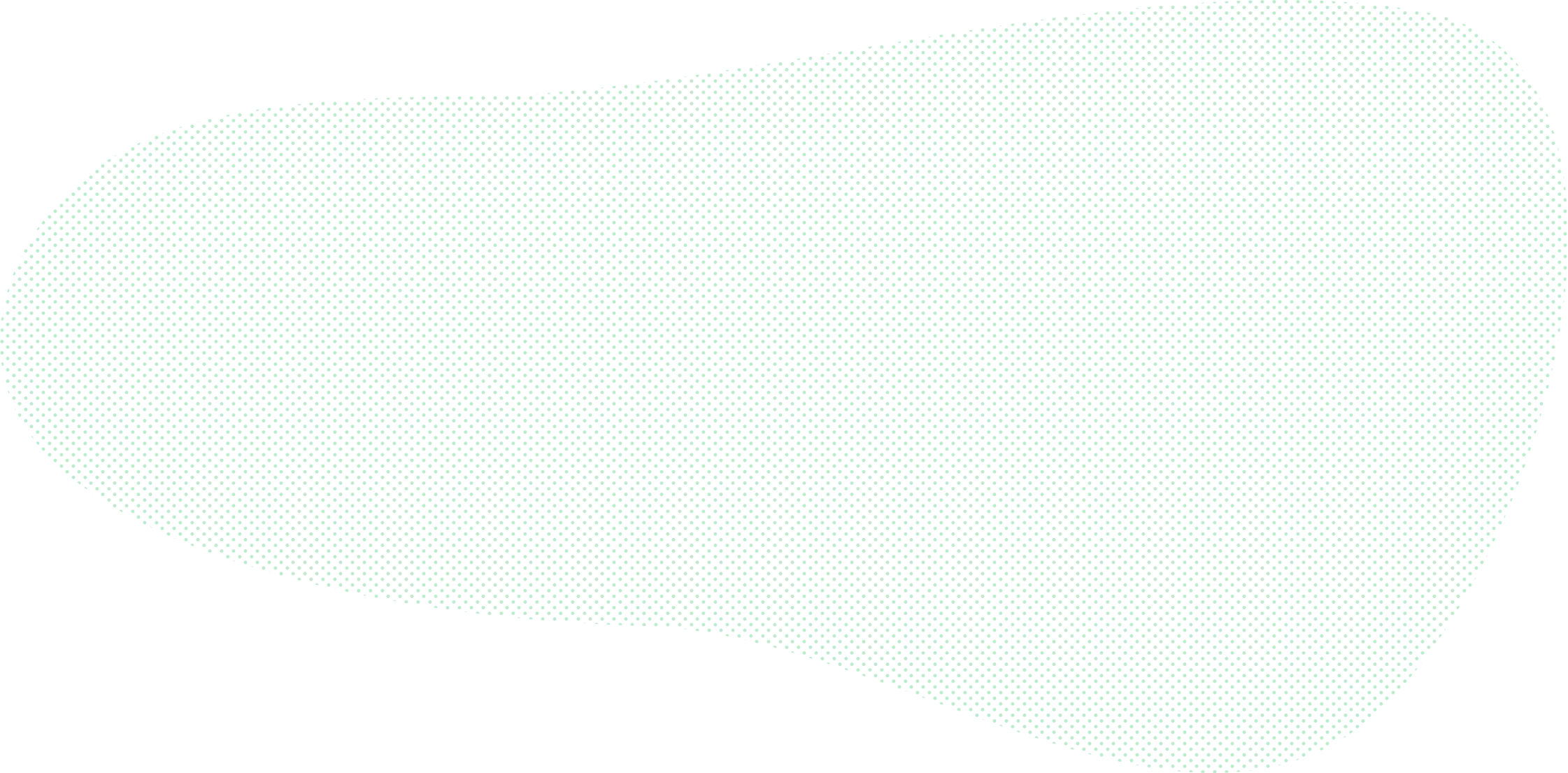
Eye Open/Close Degree
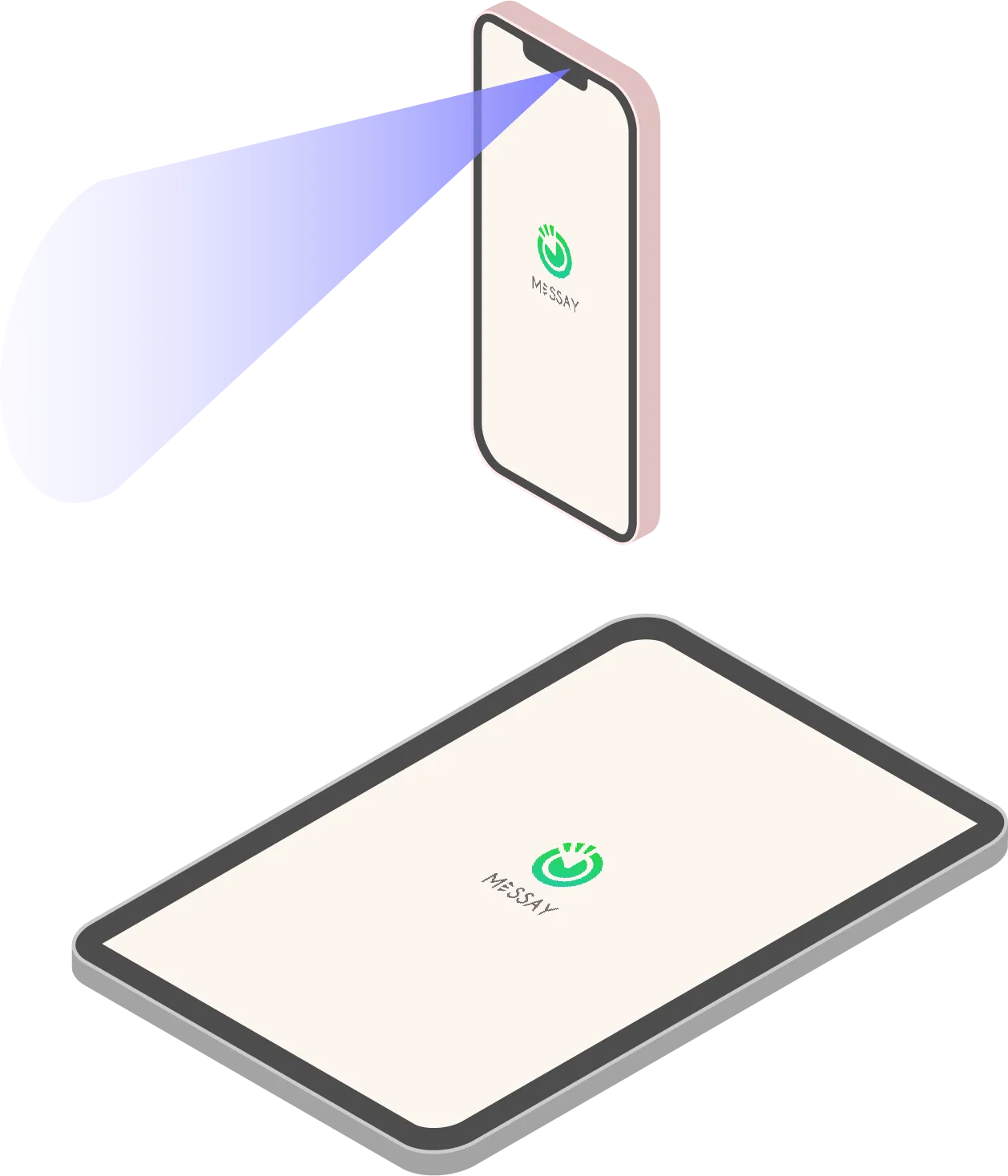
By capturing the open and closed values of your eyes, the app set the most suitable baseline for you. During adjustment, simply open and close your eyes naturally without straining to obtain more accurate values. Please adjust through 'Settings'->'Adjust eye open/close degree'
Pointer Sensitivity
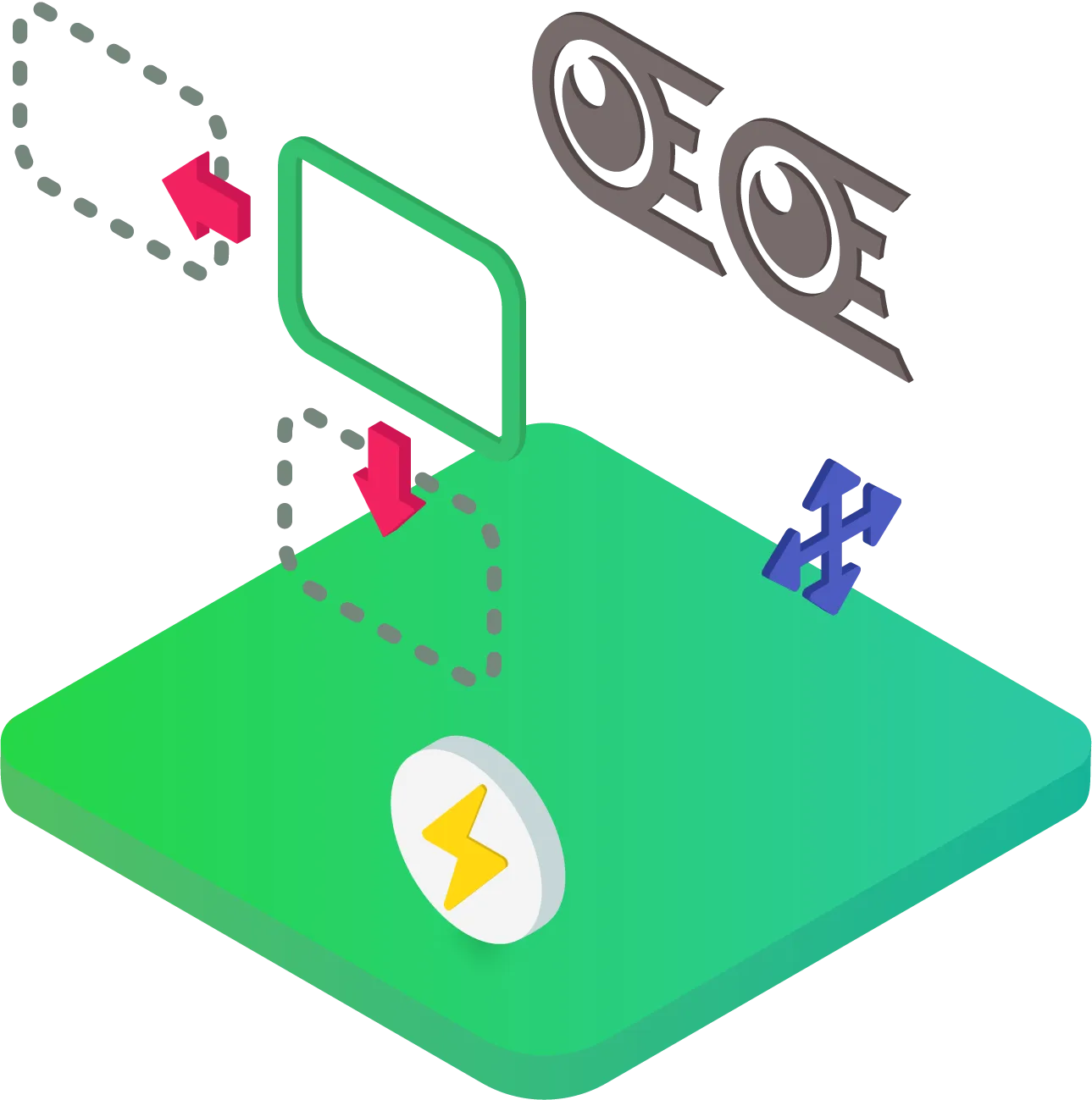
Gaze
Adjust the sensitivity of the red pointer, which follows your eye movements, through 'Settings' -> 'Gaze Shift Sensitivity'. (FaceID-enabled iPhone/iPad only)
Face
Adjust the sensitivity of the red pointer, which follows your face movements, through 'Settings' -> 'Face Move Sensitivity'.
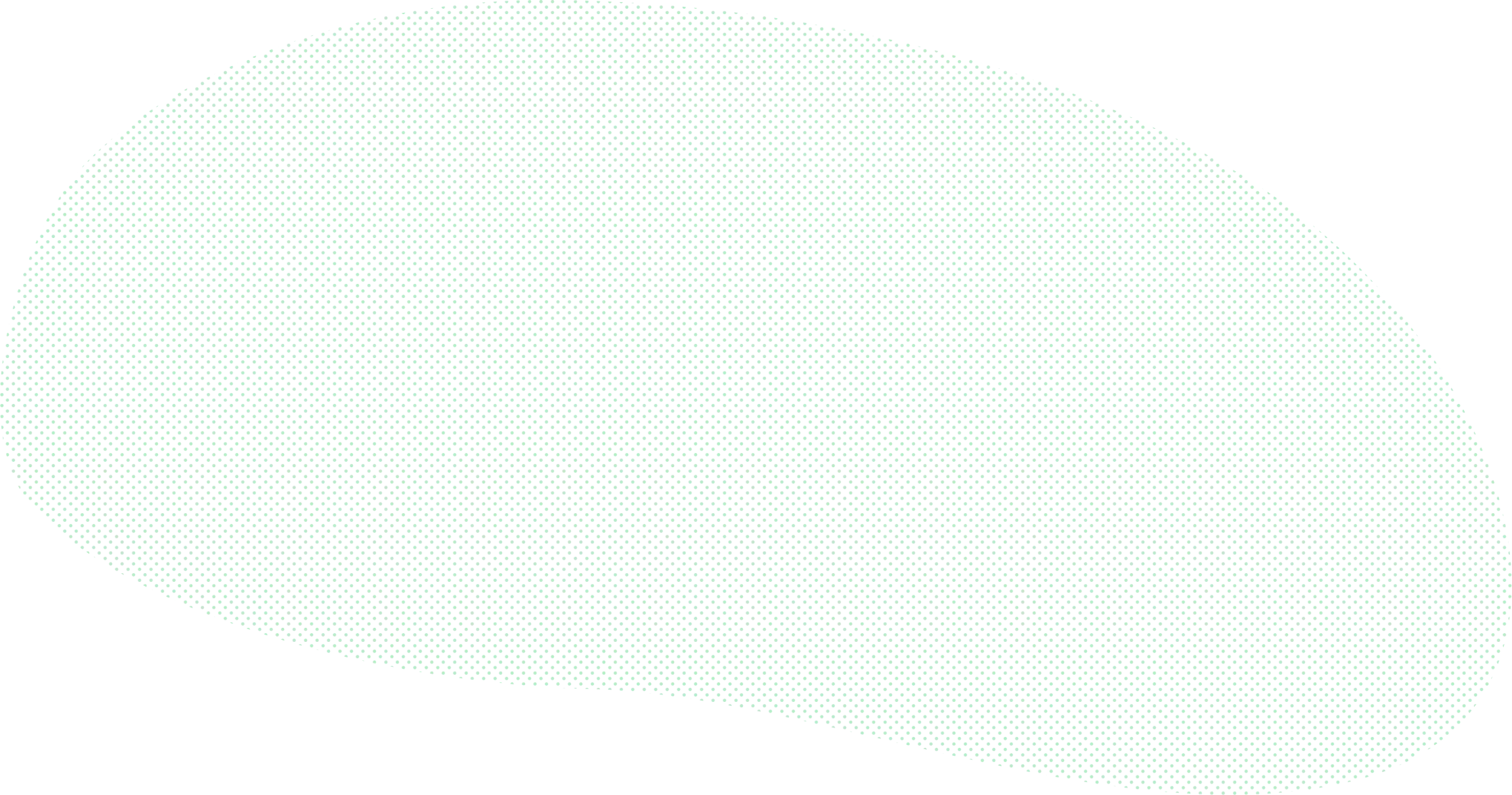
Swipe Sensitivity
Adjust the responsiveness of facial movements when swiping through 'Settings'->'Swipe Sensitivity'.
Others
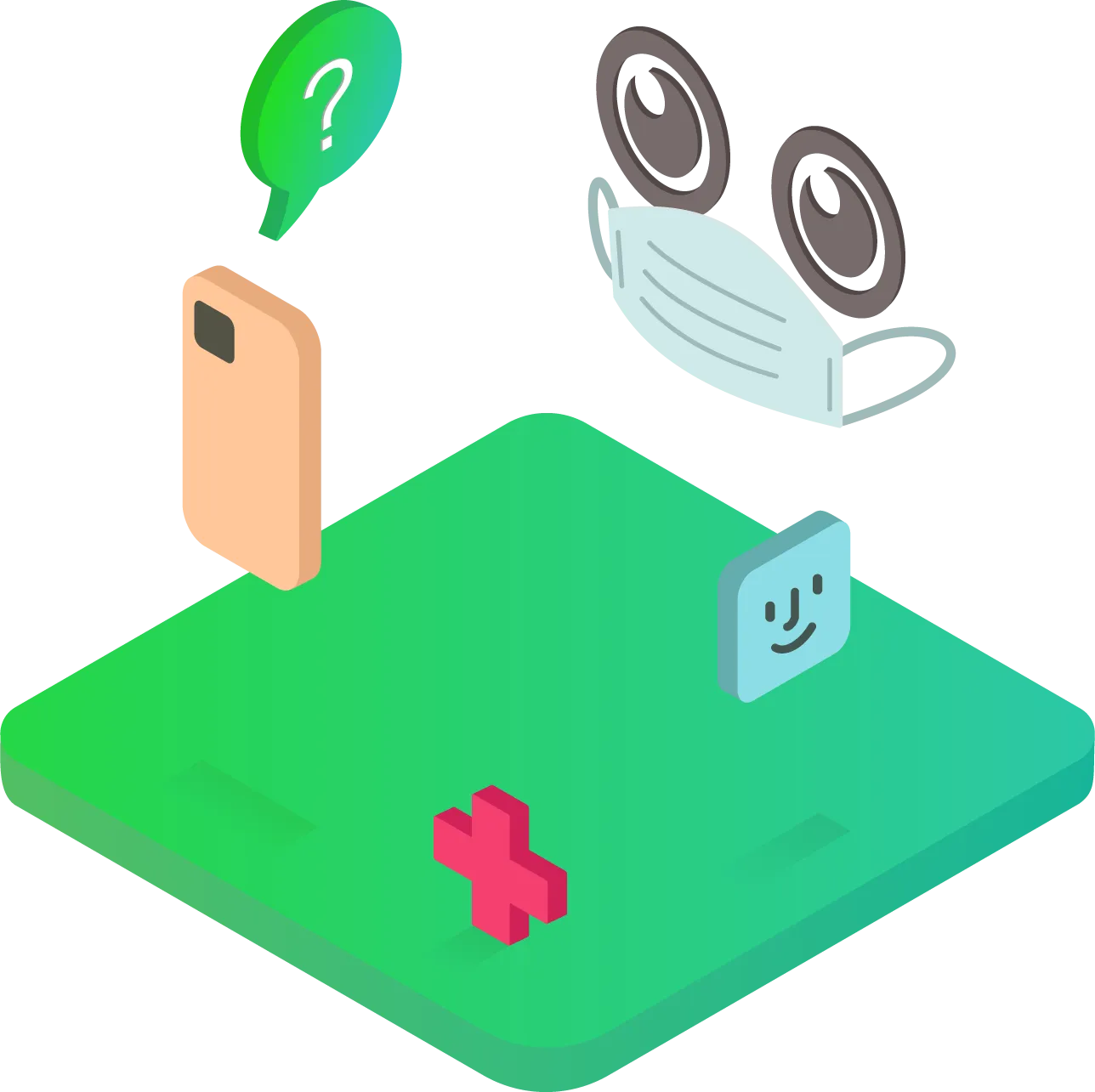
Using with a Mask
Wearing a mask may affect the app's responsiveness. To enhance performance, consider exposing your nose or, if possible, removing the mask while using the app.
Connect a Switch
Connect the switch and control it with buttons. When the switch is connected, it automatically switches to a dedicated mode. You can customize button assignments through 'Settings' -> 'Key Settings for Switches'.
Charging while Using
When using the app continuously, it is recommended to use it while connected to a charger. Depending on the device's battery capacity, the battery may deplete within a few hours.
Face and Device Position
When the face is tilted too much upwards or downwards in relation to the device, accurate facial movement tracking may be compromised. Please ensure your face is directed towards the front or try adjusting the device.
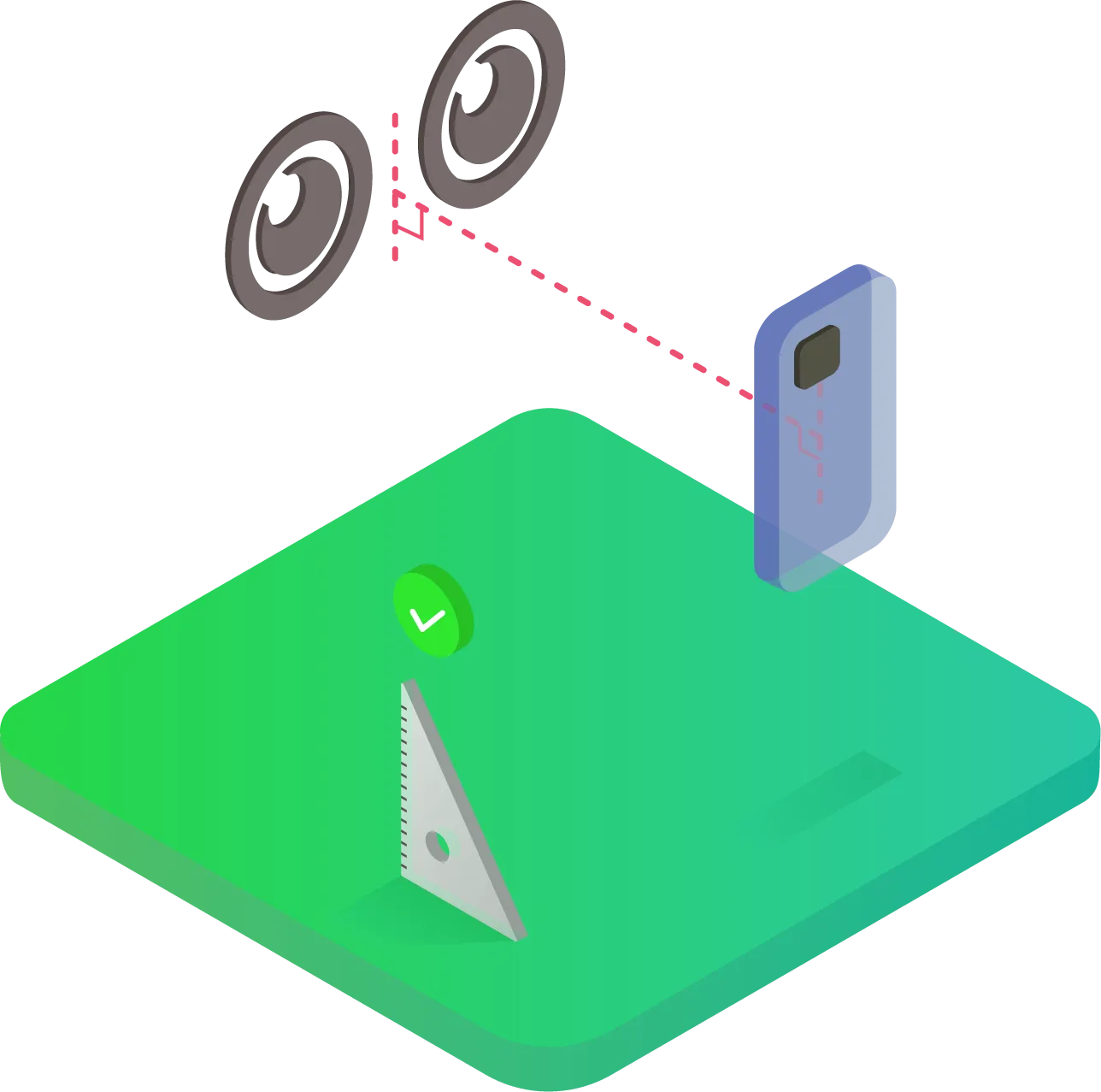
If you have questions on how to operate the app, or want to know the entire operation, please take a look here.