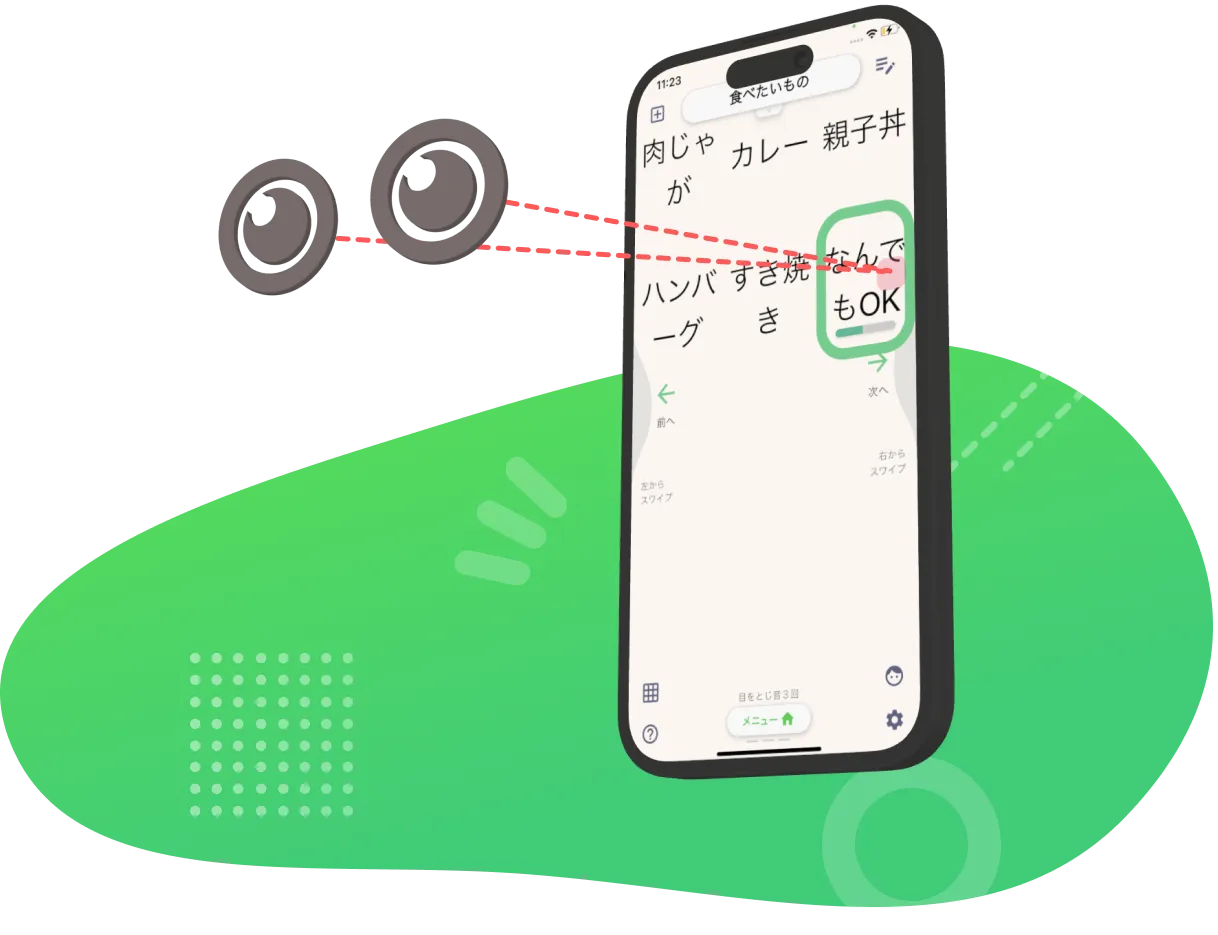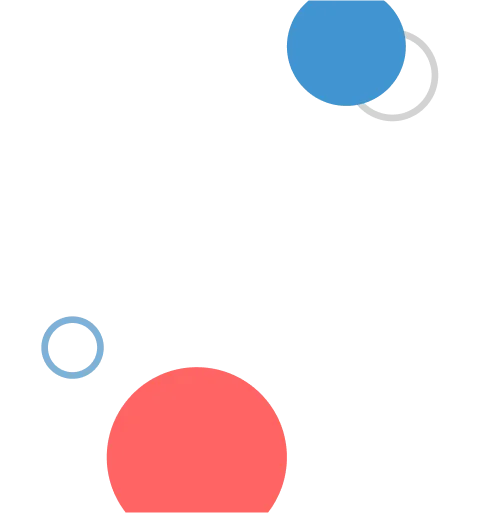
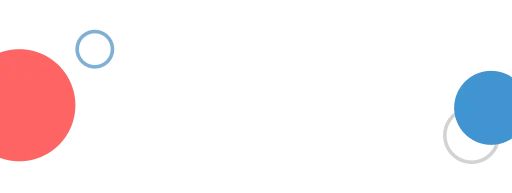
Osaka Expo 2025
We have been selected as an exhibitor for the Osaka Healthcare Pavilion at the 2025 Osaka/Kansai Expo!
For the exhibition period and other details, please visit here.

MISSION


Our apps are developed to improve the daily lives of bedridden patients with ALS, muscular dystrophy, and other serious illnesses, as well as their families and caregivers.


MERITS

Easy
Operate the app with only a few eye movements.
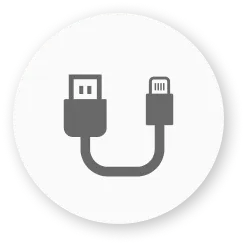
Device
All you need is your smartphone or tablet.

Low Cost
Monthly subscription. You can cancel at any time.
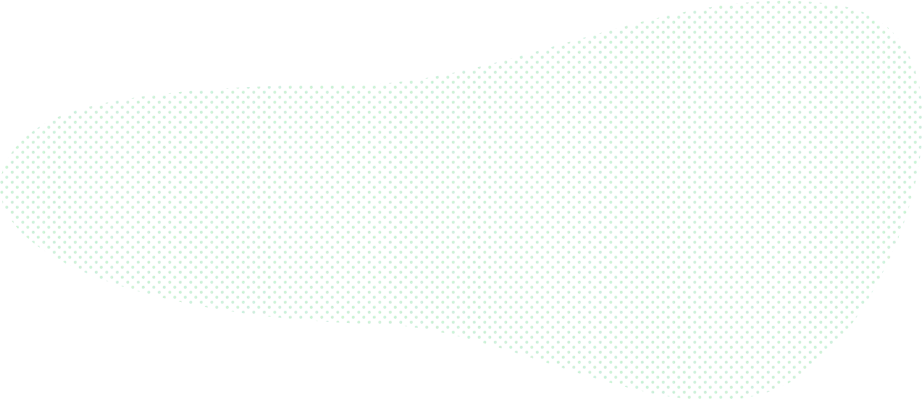
FEATURES
Comfortable Operability
We developed original method(international patent pending), in order to realize comfortable operation even in mobile devices. Three operation modes are available.
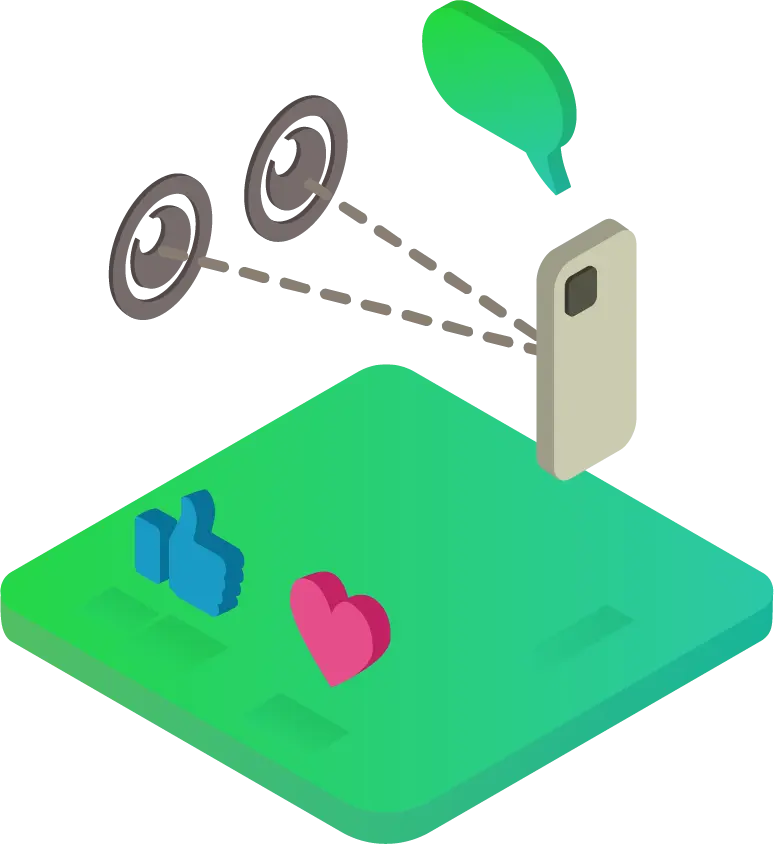
Whenever, wherever
You can convey your thoughts at anytime, in any places (even while taking a bath), because all you need is your mobile devices.

HOW TO CONTROL
Operation Guide Videos
If you find it difficult to understand the operations from the tutorial alone, or if you would like to check the entire operation, please take a look.
Tuning Guide Videos
If the application doesn't respond as expected, try tweaking sensitivities like eye opening/closing and pointer sensitivity for potential improvement.
FAQ

I'd like to create a new board.

I'd like to create a new board.

Open the Board function and tap on the board name bar. A list of boards will be displayed. Tap "New board" at the bottom to open the new board creation screen.

I'd like to use bell (play music) card.

I'd like to use bell (play music) card.

To enable the bell card, go to 'Settings'->'Enable Bell Card'. Then, open the edit board screen, tap 'Add bell card' and add a card to play music. Select it in the same way as for reading, and the music will be played.

The app supported devices.

The app supported devices.

Messay is currently available for Android devices and all iPhones/iPads. However, some operations differ between iPhones that support FaceID and those that do not. For more information on which devices support FaceID, please check here.
FEEDBACK