For more detailed information, please download the manual here.

I'd like to create a new board.

I'd like to create a new board.

Open the Board function and tap on the board name bar. A list of boards will be displayed. Tap "New board" at the bottom to open the new board creation screen.

I'd like to use bell (play music) card.

I'd like to use bell (play music) card.

To enable the bell card, go to 'Settings'->'Enable Bell Card'. Then, open the edit board screen, tap 'Add bell card' and add a card to play music. Select it in the same way as for reading, and the music will be played.

Cancellation of Premium Plans

Cancellation of Premium Plans

You can cancel your Premium Plan at any time. On iOS, open the Settings app and tap your account name. Then select "Subscriptions">"Messay">"Cancel Messay". On Android, open the PlayStore app and tap the account icon. Then select "Payments & subscriptions"> "Subscriptions">"Cancel subscription".

I'd like to add more types of voices.

I'd like to add more types of voices.

On iOS, You can download your favorite voice by opening the "Settings" app and going to "Accessibility" > "Spoken Content" > "Voices" > "English". On Android, all voices are available by default. Currently, it's not possible to add voices.

The app supported devices.

The app supported devices.

Messay is currently available for Android devices and all iPhones/iPads. However, some operations differ between iPhones that support FaceID and those that do not. For more information on which devices support FaceID, please check here.

Others

Others

If you have questions other than those above or would like to learn more, please download and read the Manual here. If you still have questions that cannot be resolved, please feel free to contact us using Contact Form.